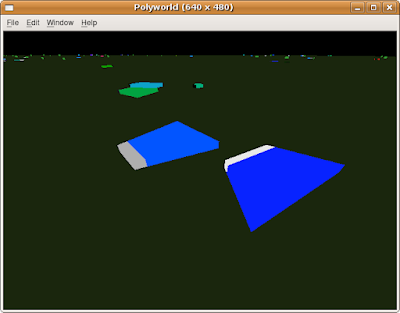.png)
I've been wanting to improve how my simulation looks. I've also been wanting to integrate a scene graph to improve performance and physics to improve realism.
In regards to looks, I want something that is clean, simple and professional. For example, I like how the Bullet Physics SDK demos look.

I also like how the AI Sandbox looks.

To that end I decided to build from the Bullet Physics SDK sample applications.
--------------------------------------------------------------------------------
Update your list of applications.
$ sudo apt-get update--------------------------------------------------------------------------------
Get CMake.
$ sudo apt-get cmake--------------------------------------------------------------------------------
Get CMake to create Makefiles for you.
$ cmake -G "Unix Makefiles"
-- Check for working C compiler: /usr/bin/gcc
-- Check for working C compiler: /usr/bin/gcc -- works
-- Check size of void*
-- Check size of void* - done
-- Check for working CXX compiler: /usr/bin/c++
-- Check for working CXX compiler: /usr/bin/c++ -- works
-- Looking for XOpenDisplay in /usr/lib/libX11.so;/usr/lib/libXext.so
-- Looking for XOpenDisplay in /usr/lib/libX11.so;/usr/lib/libXext.so - found
-- Looking for gethostbyname
-- Looking for gethostbyname - found
-- Looking for connect
-- Looking for connect - found
-- Looking for remove
-- Looking for remove - found
-- Looking for shmat
-- Looking for shmat - found
-- Looking for IceConnectionNumber in ICE
-- Looking for IceConnectionNumber in ICE - found
OPENGL FOUND
/usr/lib/libGLU.so/usr/lib/libGL.so-lSM-lICE/usr/lib/libX11.so/usr/lib/libXext.so
CMake Error: This project requires some variables to be set,
and cmake can not find them.
Please set the following variables:
GLUT_INCLUDE_DIR (ADVANCED)
GLUT_glut_LIBRARY (ADVANCED)
-- Configuring doneMy system did not have GLUT so CMake could not create Makefiles for me.
--------------------------------------------------------------------------------
Get GLUT.
$ sudo apt-get install freeglut3-dev--------------------------------------------------------------------------------
Get CMake to create Makefiles for you.
$ cmake -G "Unix Makefiles"
OPENGL FOUND
/usr/lib/libGLU.so/usr/lib/libGL.so-lSM-lICE/usr/lib/libX11.so/usr/lib/libXext.so
GLUT FOUND
/usr/lib/libglut.so
-- Configuring done
-- Generating done
-- Build files have been written to: /home/binh/Desktop/bullet-2.75--------------------------------------------------------------------------------
I don't know what this does but you'll need to do this step.
$ ./autogen.sh--------------------------------------------------------------------------------
Configure your Makefiles.
$ ./configure--------------------------------------------------------------------------------
Build Bullet Physis SDK and the Demos.
$ make--------------------------------------------------------------------------------
Related
Thanks for this. I think the line
ReplyDelete% sudo apt-get cmake
should read
% sudo apt-get install cmake
Cheers, Jon
Hi Jon,
ReplyDeleteThanks for stopping by, leaving a comment and letting me know about the fix. Much appreciated!
There was no ./configure, and ./autogen.sh errored if I tried to execute it.
ReplyDeleteHowever after cmake -G "Unix Makefiles", and then just doing make, it built 100% anyway...
regards
Hi Rommel,
ReplyDeleteThanks for pointing that out, much appreciated.
Binh
If configure.sh or autogen.ah throw errors then try running:
ReplyDeletesudo apt-get install automake
sudo apt-get install libtool
and then redoing the ./autogen.sh then ./configure.sh
Thaks bro, It worked
Delete